What is Manav Sampada?
Manav Sampada is an e-Human Resource Management System (eHRMS) developed by the National Informatics Centre (NIC) to manage government employee data and streamline HR processes. Himachal Pradesh was the first state to implement Manav Sampada as a pilot project, successfully digitizing employee service records and HR workflows. After its success in HP, many other states and union territories adopted the system to modernize their HR management.
States like Uttar Pradesh, Punjab, Haryana, Uttarakhand, Bihar, Jharkhand, Maharashtra, Madhya Pradesh, Chhattisgarh, Gujarat, Rajasthan, Kerala, Karnataka, Odisha, West Bengal, Tamil Nadu, Telangana, Andhra Pradesh, and several north-eastern states have also implemented in varying degrees.
Table of Contents
The Manav Sampada Portal launched by the Government helps digitize records of all government employees in the state. Developed by NIC, it makes it much easier for employees to apply for leave online, check their salary slips, access their e-service books, and manage other service-related tasks without paperwork. Overall, it has become a widely used platform across India to improve efficiency, transparency, and service delivery in government HR management.
Everything you need to know about using in simple steps.
This online platform designed to manage the service information of UP government employees in one place. The portal stores employees’ personal and professional data, such as:
- Name, address, and contact details
- Appointment, transfers, promotions
- Leave records
- Salary slips
- Service history
By digitizing all this information:
- Improve transparency
- Reduce paperwork
- Save time
- Prevent tampering of records
Manav Sampada Login (UP)
Office List (UP)
Apply Leave (UP)
Fact Sheet (P2) (UP)
Transfer Orders (UP)
Manav Sampada Himachal Pradesh (HP)
Main Benefits
Here are some major benefits:
- Apply for Leave Online: No need to submit paper leave applications—everything happens through the portal.
- Instant Salary Slip Access: Download salary slips anytime without going to the office.
- E-Service Book: View and verify your complete service record online.
- Mobile Access: Use the m-STHAPNA mobile app for quick access on your phone.
- Data Security: All information is encrypted and protected.
The Eligibility Requirements UP
eHRMS UP is an online Human Resource Management System designed to streamline service records, leave management, and related processes for government employees. To use the features and benefits offered on ehrms.nic.in, applicants must meet specific eligibility requirements.
- Government Employment Requirement
- The individual must be an employee of either the state government or central government.
- This includes teaching and non-teaching staff in government schools, health department workers, police, administrative staff, and other government offices.
- Employment in Uttar Pradesh
- While it is a national platform, the Uttar Pradesh eHRMS module (ehrms.upsdc.gov.in) specifically serves employees working under the Government of Uttar Pradesh.
- The applicant must hold a valid government position in the state of Uttar Pradesh to use the UP portal for services like leave application, service book management, and salary slip downloads.
- Permanent Residency Requirement
- Applicants should typically be permanent residents of Uttar Pradesh to be eligible for registration under the UP module.
- Proof of residency may be required during departmental verification.
- Department Registration
- The government department in which the employee works must be registered and integrated with the system.
- Only registered departments can process online leave requests, maintain service records digitally, and use other features of the portal.
- Employees in departments that have not adopted the system cannot use it for leave management or record-keeping.
- Active Service Status
- The platform is intended only for active government employees.
- Retired employees are generally not eligible to register or use the leave management features of the portal.
- Valid Employee Details
- Employees must have their HRMS Code or other departmental identifiers as required.
- Accurate personal and service details must be submitted for verification and approval by the department administrator.
- Departmental Approval
- Registration typically requires verification and approval by the department’s nodal officer or HR administrator.
- Without departmental approval, the account may not be activated or usable.
In summary, to use the system, the applicant must be a government employee (state or central), working in Uttar Pradesh, belonging to a department registered on the platform, and in active service. By meeting these criteria, government employees can take full advantage of the online system to apply for leave, view service records, download salary slips, and access other HR services easily and transparently.
Data Available on the Portal
Here is the kind of data you can see and manage:
- Personal Details: Name, date of birth, caste, photo, blood group
- Contact Details: Present and permanent address
- Professional Details: Joining date, cadre, appointments
- Family Details: Information of family members
- Leave Records: All your past and current leaves
- Awards & Promotions: Details of recognitions and promotions
- ACR Records: Annual Confidential Reports
- Departmental Proceedings: Any official inquiries
- Service History: Full career timeline
How to Log In UP
- Go to https://ehrms.upsdc.gov.in/
- Click on eHRMS Login
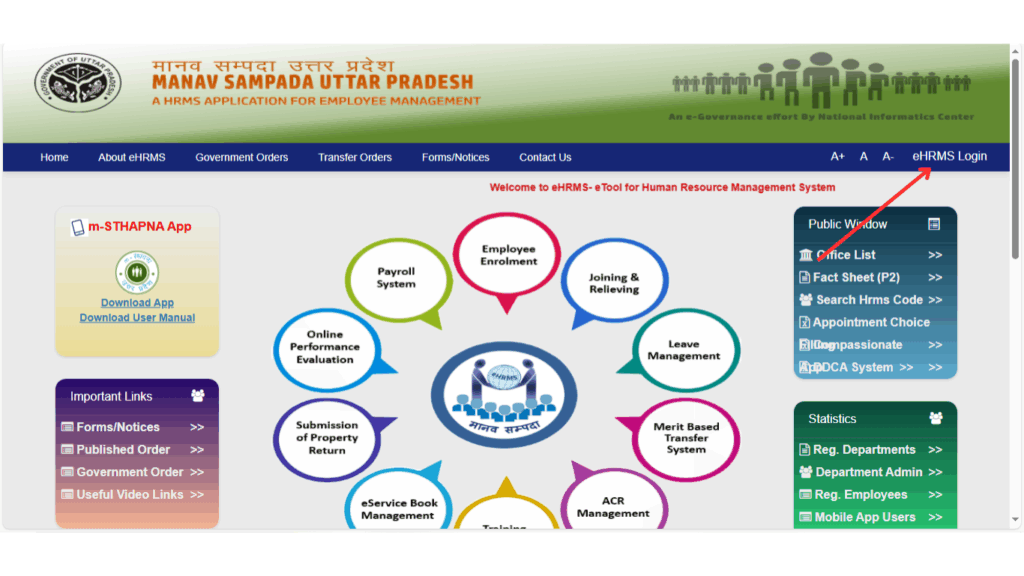
- Choose your department from the dropdown
- Enter your User ID and Password (default password is the first 3 letters of your name in capital letters + birth year, e.g., RAJ1981)
- Fill in the CAPTCHA text and click Login
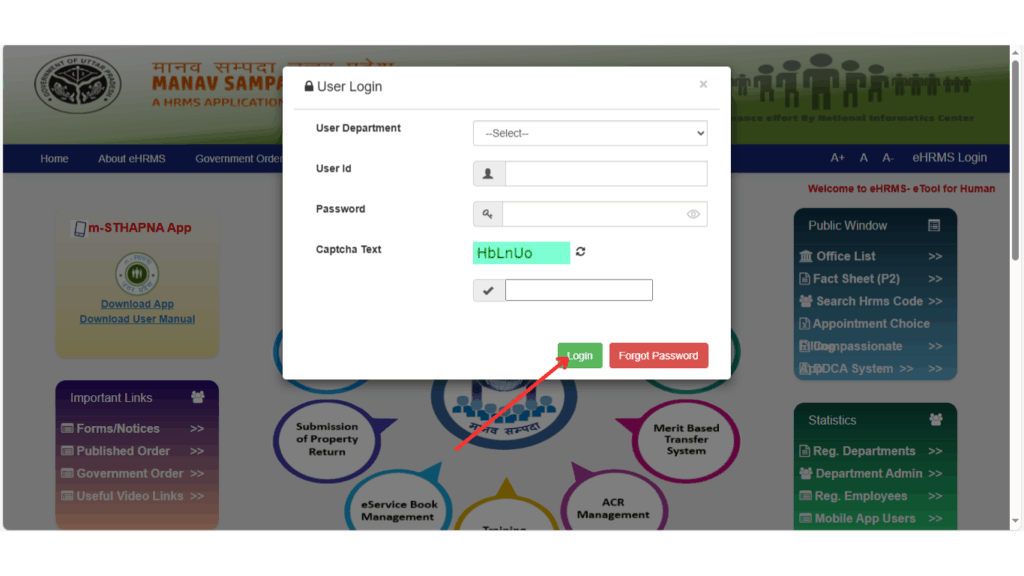
Once logged in, you can access all modules like leave, payroll, and service book.
How to Apply for Leave UP
Follow these easy steps to submit your leave application:
- Login to your account
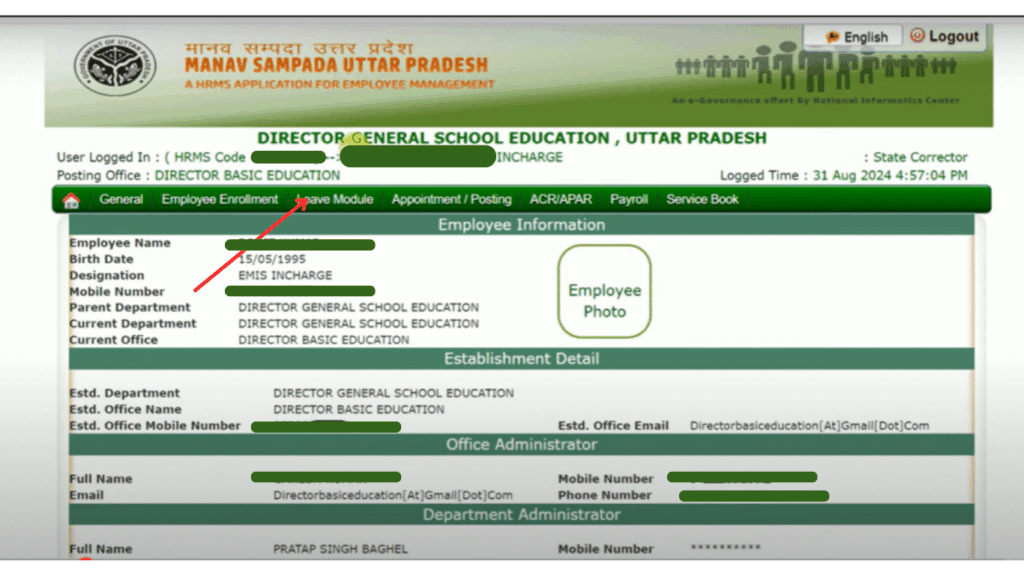
- Go to the Leave Module
- Click on My Leave
- Select Apply Leave
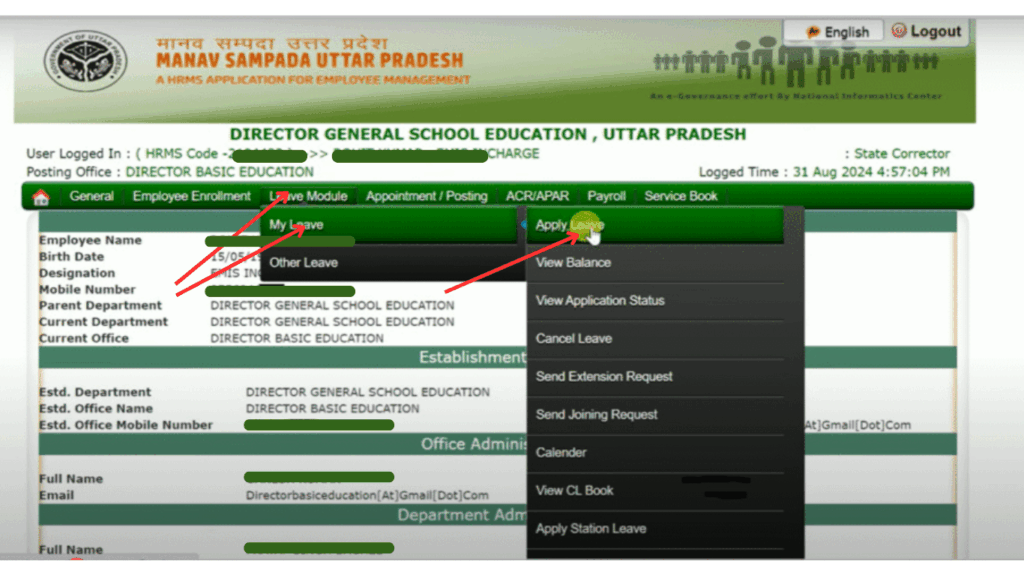
- Now you will be redirected to leave form section.

- Fill in:
- Reporting Officer (change if needed)
- Type of Leave
- Dates (from and to)
- Reason for Leave
- Whether you are leaving your station
- Address during leave (if leaving station)
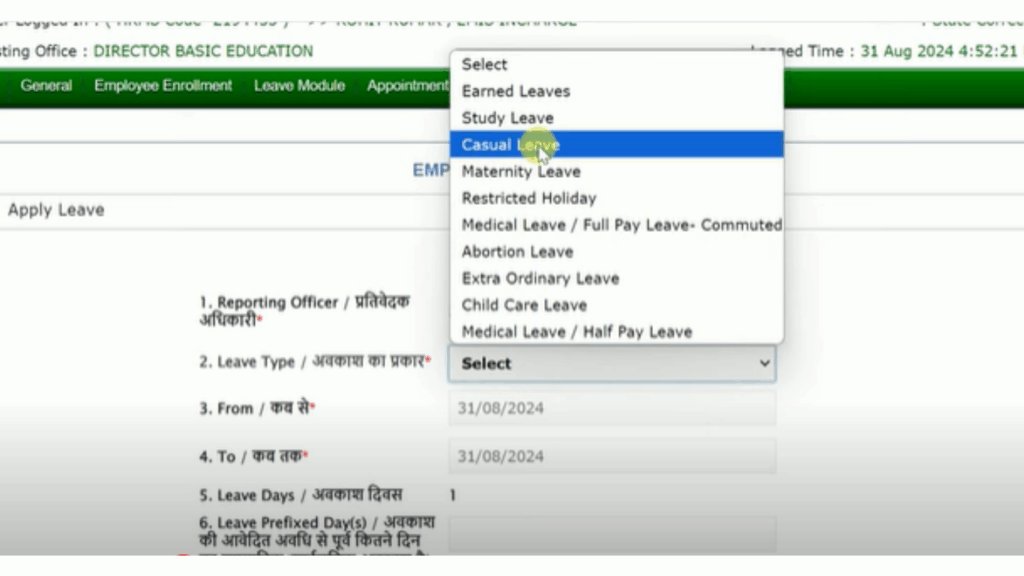
- Upload document if necessary (e.g., medical certificate)
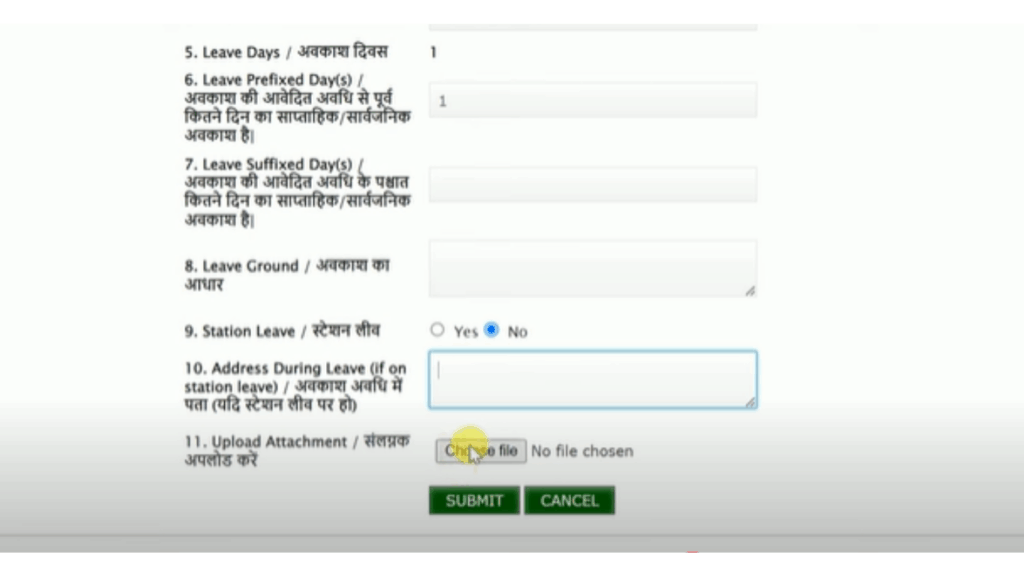
- Click Submit
- Now the alert dialog success message will be shown like “Leave applied successfully”
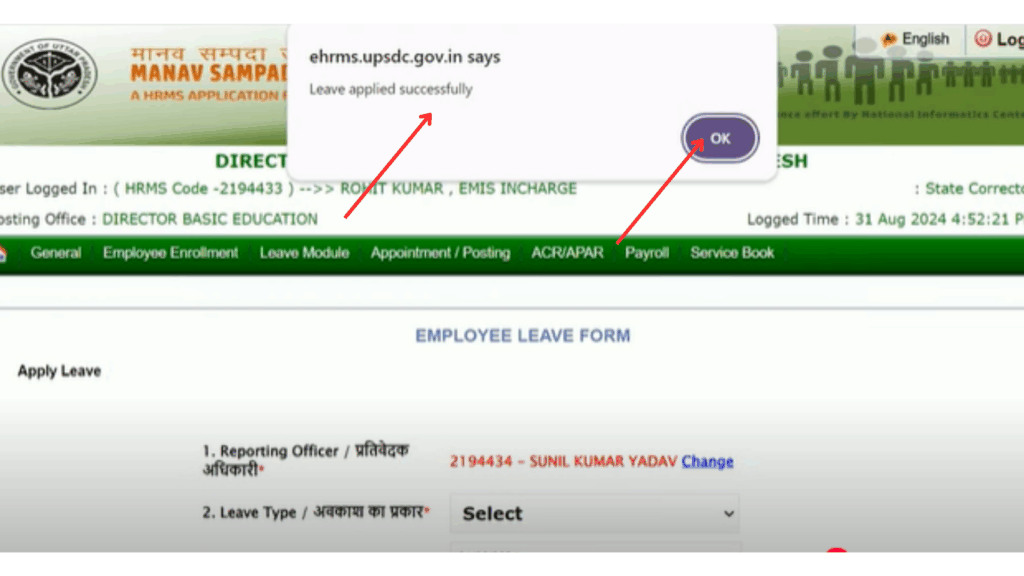
Your leave request will be sent to your reporting officer for approval.
How to Check Leave Status UP
To see if your leave is approved or rejected:
- Log in to your account
- Go to Leave Module
- Click on My Leave
- Choose View Application Status
- Select your Leave Type
- Click View
You’ll see the status of your application approved, pending, or rejected.
How to Download Your Salary Slip UP
- Log in to the EHRMS UP portal
- Click on the Payroll section
- Select Salary Slip
- Choose the year and month
- Click Submit
Your salary slip will appear on the screen, ready to download or print.
How to Access Your E-Service Book UP
- Log in to the EHRMS UP portal
- Go to Employee Service Book
- Enter your EHRMS Code and other details
- Fill in the CAPTCHA
- Click Search
Your complete e-service book with your service records will display.
Departments Using Portal
Many departments in Uttar Pradesh use this portal, including:
- Education Department
- Health and Family Welfare
- Rural Development
- Panchayati Raj
- Agriculture
- Home Department
- And many more
Frequently Asked Questions
What is Manav Sampada UP?
Manav Sampada UP is an e-Human Resource Management System (eHRMS) portal developed and implemented by the Government of Uttar Pradesh, in collaboration with the National Informatics Centre (NIC). It is designed to digitize and streamline HR-related processes for government employees across all departments in Uttar Pradesh.
Can I apply for leave?
Yes, eligible government employees can easily apply for different types of leave such as casual leave, earned leave, medical leave, etc., using the portal or mobile app. The application is submitted online and routed to the concerned officer for approval.
How do I check my leave balance?
After logging into the portal with your credentials, go to the ‘Leave’ section. There you’ll find a detailed breakdown of your available leave types and balances based on your service history.
Can I cancel my leave after applying?
Yes, if your leave application is still pending approval or even after it has been approved (depending on department rules), you can request leave cancellation through the portal. The final decision rests with your reporting officer.
Is there a mobile app for applying leave?
Yes, it offers a mobile solution known as the M-Installation App. You can download it from the official portal. It allows you to apply for leave, view your profile, and access important HR services conveniently from your smartphone.
Can I download my payslip?
In some states or departments that have integrated payroll systems with Manav Sampada, you can view and download your monthly or annual payslips. This option is usually available in the “Salary” or “Reports” section after logging in.
Who approves my leave application?
Leave applications submitted through the portal are forwarded to your reporting officer or departmental head. They can review, approve, or reject the request based on official guidelines and leave availability.
Do I need to submit any paper leave forms?
No, once your department has fully adopted the system, paper leave forms are not required. The entire process, from application to approval, is handled digitally through the portal.
How can I find my HRMS Code?
You can easily search for your HRMS code using the “Search HRMS Code” link available on the homepage. You may need to enter your name, mobile number, or department details to retrieve it.
Can retired employees use this portal?
No, the portal is primarily designed for active government employees. Retired employees usually do not have access unless the department has specifically extended certain services to them.
What if I forget my password?
If you forget your login password, you should contact your department’s HR or IT officer. They have the authority to reset your password or help you regain access to your account.
What should I do if the portal is not loading or is showing errors?
If the portal is not loading properly, first check your internet connection and try refreshing the page or switching browsers. If the issue persists, report it to your department’s IT support or use the “Contact Us” feature on the portal for technical help.
What browsers are supported for the portal?
For the best experience, use updated versions of modern web browsers such as Google Chrome, Microsoft Edge, or Mozilla Firefox. Older versions of Internet Explorer may not support all features.
Can I update my personal details such as mobile number, address, or qualifications?
Some details can be updated by requesting your department administrator. Self-edit access to sensitive fields is usually restricted to prevent misuse. You should contact your HR personnel to initiate any updates.
Is Manav Sampada available in all Indian states?
It has been adopted by several Indian states and central government departments. However, features and integration levels may vary. Some states use the portal extensively for HR, payroll, and leave; others may have limited usage.
Mobile App m-STHAPNA App
You can also download the m-STHAPNA App from the Play Store and App Store to:
- Apply for leave
- View salary slips
- Check service records on your phone
Conclusion
The System is a smart, secure, and efficient way to handle employee records, salary slips and leave applications. It saves time, reduces paperwork, and helps maintain transparency across departments.